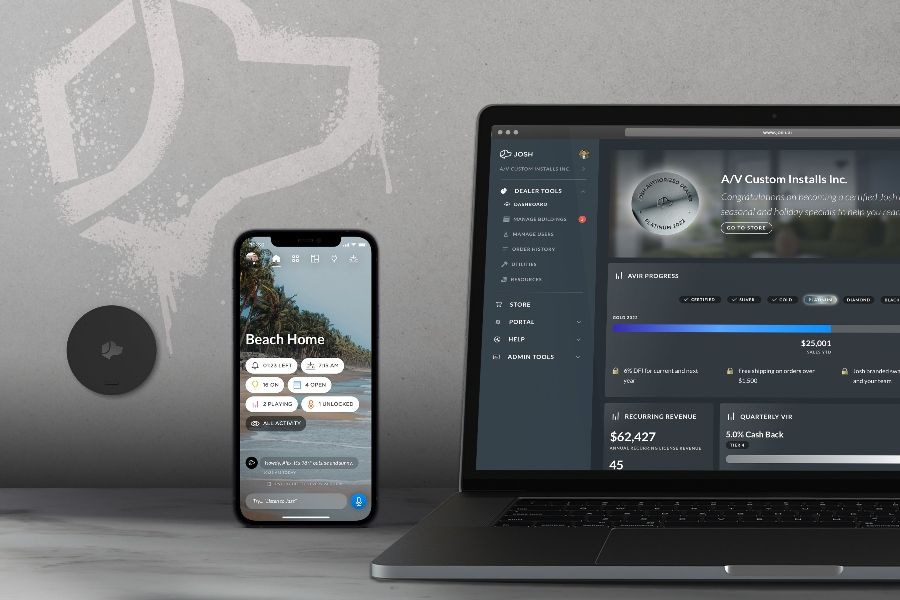Josh.ai, the leader in voice control for the custom integration channel, announces its doubling down on making the home truly intelligent. Representing the feedback of more than 1,100 certified dealers within its network, the company is releasing dozens of new features and enhancements with the rollout of the all-new Geneva OS, and it’s showcasing it all at CEDIA Expo 2022.
“Our mission at Josh.ai is to enable simple and magical experiences, while empowering our customers with confidence that they are in control of their data,” says Josh.ai CEO, Alex Capecelatro. “The rollout of Geneva OS expands upon our full-featured configuration tools, adds limitless customization to every system, and provides our dealers with the administrative tools to easily manage all of their projects.”
A bespoke AI experience, the company states that the Geneva OS reimagines how clients interact with their surroundings, evolving the traditional interface into one that anticipates a homeowner’s needs. The platform introduces several new features such as Room Customization, Dealer Dashboard and Intelligent Areas. This new OS, delivered via an update across all Josh.ai systems will be available as of CEDIA Expo 2022 and become the standard moving forward.
Features of the Geneva OS
Intelligent Areas:
Intelligent Areas allows Josh.ai to group commonly associated rooms and devices together and allows them to be intuitively controlled with natural language. From distributed audio and video, to lighting, shading, and climate control, the company states that Intelligent Areas increases Josh.ai’s understanding of every client’s property.
As an example, the company notes that while a thermostat might be installed in the Living Room, Josh.ai understands it also controls the temperature in the Kitchen and the rest of the rooms in a larger Great Room area. When a Josh Micro or Nano that is within the Great Room receives a command like, “Hey Josh, I’m cold,” it will know to activate the thermostat applicable to the proper area.
Room Customization:
With Room Customization installers can define audio and video start-up volumes as well as default levels for lights, shades and other devices. For example, clients can simply request to turn on the lights and Josh.ai will know the exact color temperature, saturation, and brightness desired for every light load in that room.
Traditionally, requests to turn off a room have also been met with a complete shutdown of all active devices. However, for projects that require a more tailored experience, Geneva OS will allow programmers to preset exactly what should happen when a user gives a room-level on or off command.
Dealer Dashboard:
Dealer Dashboard allows company leaders to appoint technicians, purchasers and sales personnel with specific user-level access to the materials they need while remotely managing all their Josh.ai projects. The Dealer Dashboard includes visibility into a company’s order histories and dealer tier status to provide a new element of convenience when quoting future Josh.ai projects.
In addition to its new dealer-focused features, the dashboard will also include quick access to Josh.ai’s existing technical support resources, marketing collateral, and product ordering page.
New Features in the Josh App 5.0
Home Intelligence Interface:
The company notes that the Josh App’s new Interactive Home Page sets the stage for proactive two-way feedback with visibility into what devices are currently active, the most recent requests and a command prompt box with recommendations based on prior user activations.
The new home page layout also includes quick intuitive access to a client’s account page, custom dashboards, devices, rooms, and scenes.
Mobile Natural Language Scene Editor:
In the Josh App for iOS, users can now enjoy the same functionality of creating scenes on the fly by typing or speaking naturally into the Mobile Natural Language Scene Editor. For example, a client can make a ‘Bedtime’ scene for their children by launching the Josh App, creating a new scene, and simply dictating what actions they want executed.
It is as simple as saying, or typing: “Create a scene called ‘Bedtime’ that turns off the lights in the East Wing, except for the night light, and plays white noise in Billy’s room.”
Once it is saved, this scene can be triggered whenever a member of the family says, “Hey Josh, it’s bedtime.”
AI Notifications:
With the release of Geneva OS and AI Notifications, Josh.ai proactively notifies homeowners about the status of their property, through easily user-set parameters. For example, Josh.ai can now alert a user of a potential security vulnerability if their garage door is left open, motion is detected, or if a lock is left unlocked past a certain hour.
Users can choose to receive notifications via the Josh App and through voice announcements, extending the practicality of Josh.ai for assisted living and families that want to monitor elderly relatives remotely.
To learn more and see the new Josh.ai in action, visit Booth #14045 at CEDIA Expo 2022.